Are you planning to use ESP32 for your next project?! then we are both on the same page..
In this intensive tutorial about ESP32 we will explain every important aspect of the ESP32 specifications, configuration and programming, in a simplified manner, avoiding any complicated technical terms.
What is ESP32?
ESP32 is an abbreviation for Espressif32, which represents a development board designed by Espressif Systems.

It is a 32-bit microcontroller integrated with both WiFi and Bluetooth Low Energy (BLE) capabilities. It operates on the 2.4 GHz frequency range, using the 802.11 b/g/n WiFi network protocol and Bluetooth v4.

Overview of the ESP32 and ESP8266 Configuration Process.
The ESP32 is a low-cost, low-power microcontroller that has been developed by Espressif Systems. It is a dual-core SoC with integrated Wi-Fi, Bluetooth, and a digital signal processor (DSP). It utilizes a 2.4GHz frequency and supports 802.11 b/g/n networking standards as well as security protocols including WEP and WPA/WPA2 Personal encryption methods for secure connections to access points or routers using SSID credentials. When connected to a network by Ethernet cable or a USB connection, the ESP8266 can be setup using web browsers or mobile apps without the need for programming, in contrast to the ESP32, which must be programmed in order to be used.This makes it perfect for uses in robotics, sensor networks, and home automation. With the help of the SDK that comes with the ESP32, programmers can create their own apps directly on the device.
Key Considerations Before Configuring Your ESP32 or ESP8266
Before you can begin the configuration process for your ESP32 or ESP8266, it is important to ensure that you have all of the necessary materials and programs in place. For example, depending on your hardware setup, you may need the following :-
Additionally, if your system requires power from an external source (e.g., a battery or solar panel), make sure to purchase these items before beginning the configuration process.
Step-by-Step Guide for Configuring the ESP32 or ESP8266
Before you begin configuring your ESP32 or ESP8266, make sure that you have all the necessary software installed on your computer such as :-
You will need an integrated development environment (IDE) such as Arduino IDE, Atom, or Visual Studio Code to write and upload code to your microcontroller.
You may need to download additional drivers depending on the type of board that you are using.
Once all the software is downloaded and installed onto your computer, you can move onto setting up the hardware for configuration.
Setting Up the Hardware
It's time to configure the hardware for programming once your computer has all of the required software installed and ready to use. There are a several procedures that must be followed before programming may start, depending on the type of board you are using (ESP32 or ESP8266) :-
Connecting a power supply: Attach an external power source with sufficient voltage and current ratings to ensure the board is operating properly.
Connecting an antenna: In order for devices to communicate with one another, an antenna must be connected correctly.
Ethernet cable connection: To connect two boards or devices using a wired connection.
Wi-Fi network setup: If you want to communicate wirelessly, set up a Wi-Fi network.
Setting jumpers correctly: Make sure jumpers are properly configured to prevent interference with any subsequent connections.
Once you've finished with these procedures, you can now connect your ESP32 or ESP8266 to your computer and get ready to program it.
Connecting The ESP32 Or ESP8266 To Your Computer
There are various ways to connect your board to your computer, depending on whether you're using an ESP32 or ESP8266 :-
• Serial port connection: This technique communicates with a microcontroller from one device or computer system via another device or computer system by using serial ports, such as USB-to-serial converters.
• WiFi module connection: This technique transmits wireless signals, such as Bluetooth or Wi-Fi networks, through another device or computer system.
• Ethernet cable connection: When two computer systems are physically connected using this cable technology, this method transfers data from one computer system to another computer system using physical cables, such as Ethernet cables.

Photo by Espressif
Programming The ESP32 Or ESP 82666
It's time to start writing some code now that your hardware has been correctly configured and both ESP32 or ESP8266 devices have been successfully connected to one another. The following are some fundamental commands used while programming either board, depending on which language(s) you choose to use (examples of C++ are supplied below):-
For C++:-
Include libraries required by program.
Initialize GPIO pins.
Configure PWM settings.
Write functions needed by program.
Create loops needed by program.
Establish communications protocols.
Check status codes.
Deploy code.
Reset Board.
Retrieve Data.
End Program.
Send Data
Reboot Board
Close Communications Protocol
Power Off Board
Code for connecting ESP module with Wi-Fi
#include <ESP8266WiFi.h>void setup()
{
Serial.begin(115200);
Serial.println();
WiFi.begin("network-name", "pass-to-network");
Serial.print("Connecting");
while (WiFi.status() != WL_CONNECTED)
{
delay(500);
Serial.print(".");
}
Serial.println();
Serial.print("Connected, IP address: ");
Serial.println(WiFi.localIP());
}
void loop() {}For Python :-
Import Libraries Needed By Program
Define Global Variables Needed By Program
Initialize GPIO Pins
Set Up Network Connection
Implement User Interface
Write Functions Needed By Program
Create Loops Needed By Program
Establish Communications Protocols
Check Status Codes
Deploy Code
Reset Board
Retrieve Data
End Program
Send Data
Reboot Board
Close Communication Protocol
Power Off Board
Once you have written the necessary code, you can upload it to your ESP32 or ESP8266 microcontroller and begin testing! Make sure to debug any errors that may occur in order to ensure proper functionality of your program.
Common Troubleshooting Tips for Configuring the ESP32 or ESP8266
When troubleshooting ESP32 and ESP8266 configuration, you have to check the following steps :-
Check all physical connections between components.
Make sure that each connection point is secure and that any power cables are properly connected to the correct voltage source.
Check for any loose or damaged wires, which may need to be replaced if they cannot be repaired.
Any problems with the physical connections could make the system unstable and result in additional configuration faults.
Check the Software Settings
Once you have checked all of the physical connections, it's important to ensure that all software settings are correct as well which includes the following :-
Verifying that your programming language settings match those specified in your documentation or manual.
Ensuring that any libraries used in programming are up-to-date and compatible with your hardware setup.
Make sure that you have correctly configured both your Wi-Fi network and serial port settings before attempting to configure your ESP32 or ESP8266 board.
Ensure the Power Supply is Adequate
The final stage in troubleshooting an ESP32 or ESP8266 configuration procedure is to make sure your system has enough power. The datasheet and/or user manual for your microcontroller board should both include a list of the recommended current range. Nonetheless, it's best practice to check for sufficient power manually by measuring current output before moving forward with configuration stages. Before moving on to the next step in the configuration process, make any necessary adjustments, such as replacing an outdated power supply with a more powerful one.
Conclusion
A step-by-step tutorial that covers downloading software, configuring hardware, connecting to your computer, and programming is necessary for mastering the art of ESP32 and ESP8266 configuration, so keep that in mind as you explore the various resources and programs. You can find any problems that can appear during the procedure with the aid of common troubleshooting techniques. An ESP32 or ESP8266 can be configured quite easily with the right planning and process understanding. We trust that this blog post has given you useful knowledge on setting up your own ESP32 or ESP8266 device.






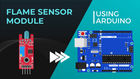




















Comments