
It might be challenging to keep up with the rapid advancement of technology in today's environment. But if you have the equipment and a little bit of understanding, you can easily program an Arduino to control a 4x4 matrix keypad.

A description of a 4x4 matrix keypad, directions for connecting it to an Arduino, and programming examples are given in this blog post. You will have all the knowledge required to fully utilize this potent tool by the end of this article! In light of this, let's go invent by learning the fundamentals of programming an Arduino 4x4 matrix keypad.
What is a 4x4 Matrix Keypad ?
An input device with 16 buttons set up in a 4x4 grid is called a 4x4 matrix keypad. The buttons are frequently marked with numbers, characters, or symbols to make it simple for users to enter data into their devices. Manufacturers use different layouts for their keypads, but in general, all button inputs are connected in a single row and column.

Photo by Electropeak
The controller or microcontroller of the device receives and processes an electrical signal when a user pushes a key on the keypad (e.g., Arduino). This enables rapid and simple data entry without the need for additional hardware like keyboards or mice.
Advantages Of Using 4x4 Matrix Keypad
There are several advantages of using a 4x4 Matrix such as :-
Convenient to use : It provides users with an easy way to enter data into their machines without having to use additional hardware such as keyboards.
Cost effective: Since these devices require minimal wiring and circuitry compared to other input devices like switches or pushbuttons, they are cost effective and simple to install and maintain.
Provision of Added security: They offer additional security against manipulation or inaccurate data entry due to outside influence because they are frequently utilized in remote areas with potentially restricted access (such as vending machines).
Hardware Required For Connecting a 4x4 Matrix Keypad to Arduino
The following components are required to attach a 4x4 matrix keypad to an Arduino :-
How to Connect the Keypad to Arduino ?
Adopt these instructions to connect your 4x4 matrix keypad to the Arduino board:
Using jumper wires and 10K pull-down resistors, connect one pin from each row of the keypad to digital pins 0–3 on the Arduino board.
Using jumper wires and 10K pull-up resistors, connect one pin from each column of the keypad to digital pins 4–7 on the Arduino board.
Check to see that all connections are stable and that no pins attached to the keyboard's rows or columns are short circuited.

GIF from Hackster
You have now successfully linked your Arduino board to your 4x4 matrix keypad !
How to Program a 4x4 Matrix Keypad with Arduino ?
Using an array and a loop through each element of the array, you can program a 4x4 matrix keypad on an Arduino board to detect which key is being pressed.
An illustration of how to do this is shown in the code below: -
#include <Keypad.h>
const byte ROWS= 4; //number of rows on the keypad
const byte COLS= 4; //number of columns on the keypad
char keymap[ROWS][COLS]=
{
{'1', '2', '3', 'A'},
{'4', '5', '6', 'B'},
{'7', '8', '9', 'C'},
{'*', '0', '#', 'D'}
};
byte rowPins[ROWS] = {2,3,4,5};
byte colPins[COLS] = {6,7,8,9};
Keypad myKeypad = Keypad(makeKeymap(keymap), rowPins, colPins, ROWS, COLS);
void setup()
{
Serial.begin(9600);
}
void loop()
{
char keypressed = myKeypad.getKey();
if (keypressed)
{
Serial.println(keypressed);
}
}Testing the Code
It's time to upload your code to your Arduino board and try it out after you've finished writing it. Simply launch the Arduino IDE software program on your computer and attach your Arduino board to it using a USB wire to get started. After it is opened, choose "Tools" from the top navigation bar, then "Board." When you click Upload, your code will be sent to your device. From there, you may select whether you're using an Uno or Mega 2560 board. If all goes according to plan, upon uploaded, you should get a message in green indicating that it was successfully sent. Then, while watching what appears in the serial monitor window inside the Arduino IDE software application, hit any key on the matrix keypad one at a time. Each number or letter will then appear one after the other as you push the key.
Conclusion
In conclusion, creating an Arduino program for managing a 4x4 matrix keypad is a simple and straightforward process. All that is required is accurate assembling of the parts, understanding of the keypad's code, and effective execution. Now that you know how it works, you may use a 4x4 matrix keypad in your projects and benefit from all of its advantages. Go ahead and start inventing !






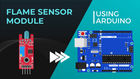




















Comments