
In robotics, automation, and 3D printing, servo motors are strong, adaptable tools that can be used to control a range of motions and processes. Users can easily harness the power of servo motors for their projects with the aid of an Arduino board. This blog post will give a general overview of how to connect and program a servo motor to an Arduino board as well as discuss some advanced features. Readers should have a better knowledge of
servo motor capabilities and application possibilities by the end of this article.

Photo by CircuitsDIY
What is a Servo Motor ?
A servo motor is a kind of motor that offers exact control over linear and rotational motions. In general, they are utilised in consumer electronics, industrial machines, and robotics.


Servo motors come in three main categories: -
AC servos : Alternating current (AC) servos rotate the motor at a predetermined speed while supplying power.They have excellent accuracy but come with a higher cost than other types of servo motors.
DC servos : Direct current is used in DC servos to power the motor, which enables varying speeds or torque depending on the amount of current supplied to the motor. They are typically less expensive than AC models but provide less accuracy and precision than their contemporaries.
Stepper motors: Stepper motors don't rotate continuously like AC or DC models do; they move in discrete stages. Due to their ability to move in precise increments without slipping or backsliding, they offer excellent accuracy and are therefore perfect for applications like CNC machines or 3D printers that require precise positioning.
What Makes Servo Motors Unique?
Servo motors provide precise control over rotational movements by using feedback from an encoder. They can then be set to particular angles or locations even when subjected to varying loads or conditions like vibration or temperature changes thanks to their ability to measure their position correctly. Further enhancing their capabilities, many contemporary servo motors now come equipped with built-in functionalities like position detection and speed regulation, which make them perfect for high-precision applications like robotic arms and machine automation.
How to Connect a Servo Motor to an Arduino Board.
It's time to learn how to connect a servo motor to an Arduino board once you have a general understanding of what they are. It's crucial to choose the proper kind of board when attaching a servo motor to an Arduino board. The most commonly used Arduino boards are the Uno and Nano boards. Because to its more powerful processing, the Nano board is better suited for expert users, whereas the Uno board is perfect for beginners and amateurs. Moreover, all versions contain a variety of input/output pins that make it simple to add servo motors to them.
What Type of Wiring is Necessary ?
The wiring requirements for attaching a servo motor to an Arduino board vary based on the type of servo being utilised. In general, three wires are required to connect the servo to the Arduino :-
One from the signal pin on the servo motor to digital pin 9 (or any other PWM-capable) pin on the Arduino.
Another from the servo motor's ground to the Arduino's ground.
Finally, one from the servo motor's power, either directly or indirectly through a voltage regulator circuit into the 5V or 3V3 pins on an Arduino Uno or Nano, respectively.
It's crucial to know what parts are necessary for a full connection configuration when attaching a servo motor to an Arduino. We will need the following components for a successful connection :-
Arduino or Genuino Board

Photo by Makeguiders
What Other Hardware is Needed ?
In addition to wiring up your servos correctly, you may also require additional hardware such as :-
Transistors or relays : Incase you intend to control multiple motors at once using your Arduino board’s output pins.
Voltage regulators: Incase you need more electrical current than what can be supplied by your chosen microcontroller’s onboard voltage regulator circuit(s).
Encoders: Depending upon how much precision and accuracy you want in controlling your motors’ movement, you may also wish to use encoders attached directly onto each individual motor shaft
Note: This will add further complexity in terms of setup time and programming effort required when writing code for controlling all these components together.
Arduino Installation and Configuration
The installation and configuration of the Arduino IDE is the starting point in programming Arduino to control Servo motor. To do this : -
First set up the Arduino Integrated Development Environment (IDE) by downloading and installing the latest version of the Arduino IDE from the official website.
Once you have installed the software on your computer, connect your Arduino board via USB cable and open up the software.
Now Users can write C++ code using the Arduino IDE software platform, compile it, and upload it to their Arduino board.
Programming the Arduino Board to Control the Servo Motor
Now, we can program the Arduino board to control the servo motor we will first look at the code and then the testing of this code to avoid any bugs.
Writing the Code
Writing code for an Arduino-controlled servo motor requires basic knowledge of C++ programming language as well as familiarity with some specific libraries such as Servo library which is included in every version of the Arduino library. In order to start writing code for your project you must :-
Create a new sketch file by clicking on File > New in the IDE menu bar or simply press CTRL+N on Windows or Command+N on Mac OSX systems.
After creating a new sketch file name it appropriately so that you can easily find it later if needed and paste following default code into it:
/*
Controlling a servo position using a potentiometer (variable resistor)
by Michal Rinott <http://people.interaction-ivrea.it/m.rinott>
modified on 8 Nov 2013
by Scott Fitzgerald
http://www.arduino.cc/en/Tutorial/Knob
*/
#include <Servo.h>
Servo myservo; // create servo object to control a servo
int potpin = 0; // analog pin used to connect the potentiometer
int val; // variable to read the value from the analog pin
void setup() {
myservo.attach(9); // attaches the servo on pin 9 to the servo object
}
void loop() {
val = analogRead(potpin); // reads the value of the potentiometer (value between 0 and 1023)
val = map(val, 0, 1023, 0, 180); // scale it to use it with the servo (value between 0 and 180)
myservo.write(val); // sets the servo position according to the scaled value
delay(15); // waits for the servo to get there
}Video
Advanced Applications of Arduino-Controlled Servo Motors.
Robotics : Servo motors are an important part of many robot designs in this rapidly expanding area of technology, which has gained popularity in recent years. Servo motors allow robots to move from one point to another with precise control, enabling them to take on complex tasks such as picking up objects or navigating through obstacle courses. Moreover, servo motors can be programmed to rotate at varied rates and angles so that they can correctly perform delicate operations like writing or sketching. Examples of robots made with servo motors include - Industrial robotic arms used for manufacturing, Humanoid robots used for research purposes, and Autonomous vehicles used for navigation and transportation.
Automation : In automated systems like assembly lines or manufacturing equipment, where accuracy and repeatability are crucial for success, servo motors are also commonly utilised. These systems enable servos to accurately place components within narrow tolerances, improving product quality assurance and resulting in cost savings because less waste material is generated throughout the manufacturing process. In addition, the use of servos reduces labor costs since there is no need for human intervention when executing repetitive tasks like assembling parts together or painting components according to specifications.
3D Printing : Another application where servos prove their worth is 3D printing technology; without them it would not be possible to produce accurate models quickly and cost-effectively as they provide reliable positioning capabilities over long periods of time while minimizing maintenance needs due to their durable construction materials and design features such as automatic power off after a set period of time if no motion is detected within the printer's frame structure. This allows 3D printers to maintain consistent print quality without having any human operators hovering nearby monitoring the system's performance levels throughout its operational cycle.
Conclusion
All in all, Servo motors are an incredibly powerful and versatile tool for a variety of projects, from robotics to 3D printing. With the right Arduino board and knowledge of the wiring setup, you can easily control these servos with your own custom code. The possibilities are almost endless when it comes to harnessing the power of servo motors with Arduino boards. By understanding what makes servo motors unique, how to connect them to an Arduino board, and how to program them, you can take your projects to the next level. So don’t wait any longer – start exploring the world of servo motor technology today!






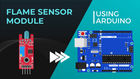




















Comentarios