Are you seeking for a way to use an Arduino with a photoresistor to make excellent projects? If so, this blog post is your ideal resource. We will start by discussing what a photoresistor is and how it operates, then discuss what an Arduino is and what it can do, then we will understand how to connect an Arduino and a photoresistor together, and finally discuss some incredible projects that can be made with these two parts. You'll have all the knowledge required to begin making your own great projects by the end of this article. So.. lets go invent !

Photo by PiMyLifeUp
What is a Photoresistor ?
An electronic light-sensitive device called a photoresistor, often referred to as a light-dependent resistor (LDR), functions by changing its resistance in response to the amount of light it receives. It does not require an external power source and is made out of two terminals and a semiconductor substance, typically selenium or cadmium sulfide. The photoresistor can drastically reduce its resistance to the point where current can flow through it when exposed to just the appropriate amount of light.

Photo by sunrobotics
How Does a Photoresistor Work ?
According to the amount of light they receive, photoresistors adjust the electrical resistance they provide. Its resistance increases when there is no or little lighting present and reduces when exposed to intense light, such as sunshine. They are ideal for building automated systems like night lights or security systems that are activated by dim lighting because of their nature, which makes them useful in circuits for sensing ambient lighting conditions and automatically altering devices accordingly.

Photo by researchGate
What is Arduino ?
An open-source electronics platform called Arduino is built on simple hardware and software. Anyone may use the platform to construct interactive electronic projects, from simple LED displays to complex home automation systems. Two components form Arduino's basic structure :-
Microcontroller board : The microcontroller board contains all the necessary circuitry needed to program and operate the project.
Integrated development environment (IDE) : It provides an intuitive user interface for designing code and creating custom programs.
These two components work together to allow users to quickly build projects that can interact with their environment in various ways. The Uno, Leonardo, Mega2560, LilyPad, Nano, and Mini are the most widely used Arduino boards.

Photo by DevCommunity
Each board has unique features that may or may not be more or less appropriate depending on the demands of your project.
Uses of Arduino
A wide range of projects, from niche hobby projects like automated plant watering systems or light-sensitive alarm systems to bigger industrial projects like factory robots or autonomous vehicles, can be completed with Arduino. It's no surprise that Arduino is one of the most widely used platforms among makers today given its extensive features and reasonable price when compared to other platforms. Some typical examples include controlling robot arms, making musical instruments, building 3D printers, automating lights in homes, creating interactive art installations, monitoring data from satellites, developing medical devices, building remote-controlled toys, etc. Amazing projects can be made with the help of the robust and adaptable Arduino tool. You may create your own unique devices to serve any demand with a few simple components.
How to Connect a Photoresistor and Arduino
To set up the photoresistor, you will need:-
We begin by placing the photoresistor on the breadboard with one side connected to ground and the other side connected to pin 10 of your Arduino Uno board (or whichever pin you chose). Use two jumper wires to connect these components together. Then connect power from your Arduino board into your breadboard’s power rail and plug it into your computer via USB cable.

Photo by Fritzing
Once everything is connected correctly, open up the IDE for programming your Arduino Uno board and create a simple program that reads data from pin 10 which should correspond to changes in resistance as determined by how much light hits the photoresistor. Upload this code onto your Arduino Uno board after double-checking your connections; if all goes well then you should see readings changing onscreen corresponding with changes in lighting conditions.
Arduino Code for Photoresistor
int photopin = A0;
int ledpin = 12;
int value;
void setup() {
// put your setup code here, to run once:
Serial.begin(9600);
pinMode(photopin,INPUT);
pinMode(ledpin, OUTPUT);
}
void loop() {
// put your main code here, to run repeatedly:
value = analogRead(photopin);
if (value > 25){
digitalWrite(ledpin, LOW);
}
else {
digitalWrite(ledpin, HIGH);
}
}To begin, we will set up variables like "lightLevel" or"brightnessValue" that can be read by Pin 10 and store information about any changes in lighting conditions outside, then send that information back through serial communication for processing inside our sketch. This will allow us to access real-time updates about environmental lighting conditions without having to repeatedly ask Pin 10 directly every few milliseconds!
Incredible Photoresistor and Arduino Project Ideas
Using a photoresistor and Arduino, you can create:-
An automated plant watering system: Depending on how much light your plants are receiving, it will water them accordingly. This is perfect for those who frequently forget to water their plants or don't have the time. A photoresistor, an Arduino board, a soil moisture sensor, a power supply (battery or wall adapter), and some tubing are required to build this project. Initially, use jumper cables to connect the photoresistor to the Arduino board. The soil moisture sensor should then be taped to one side of the tubing and connected to your Arduino. Attach a small pump to the opposite end of the tube that is powered by a source that can be turned on and off using your Arduino code.Finally, write a program in which if there is an absence of light detected by your photoresistor then it signals your pump to turn on which allows water from another container into the tube where it is then released onto your plants through tiny holes in the tubing.
Light Sensitive Alarm System : All you need, besides the photoresistor and Arduino board of course, is an LED light bulb, resistor, buzzer or speaker (optional), power source (battery or wall adapter), and some basic electronic components like wires and connectors. To begin, connect all of the parts in accordance with the schematic diagram, making sure to connect both ends of each wire to the correct pins on the Arduino board: one end should be connected to the GND pin, and the other end should be plugged into the +5V pin, depending on whether the part requires a 5V or ground level current flow.
Automated Night Light: Making an automatic nightlight with Photoresistor and Arudino using the same parts, such as LEDs, Resisters, and Power Sources, is another fantastic project idea. When light levels drop below a threshold that has been previously set by the user, Photoressitor detects this low-level brightness and sends a signal to Arudino, which then activates LEDs connected at the back, giving us automated lighting solutions without requiring us to manually turn them On/Off every so often. Before you can successfully implement it, you just need to make a few minor changes to the wiring and write the correct code within the Arduino software platform.
Conclusion
In conclusion, fantastic projects can be made using an Arduino and a photoresistor. It is feasible to construct projects like automated plant watering systems, light-sensitive alarm systems, and automated night lights by learning how a photoresistor functions and how to link it to an Arduino. With these resources at your disposal, there are countless opportunities to develop original answers to common issues.






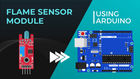




















Comentários